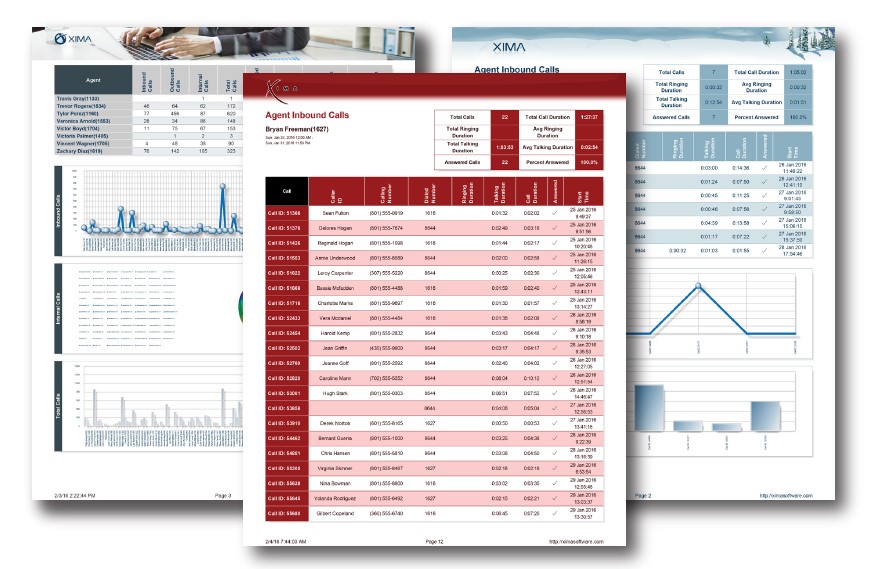BETTER DATA, BETTER RESULTS
Providing comprehensive telecom data analytics
Popular features include:
Historical Reports show you detailed information about each call. You can also run summary reports for a more general view of a department or group, or perhaps you wish to report overtime using one of the many time interval reports. We have separated our reports into filters so you can find the report that best fits your needs quickly. Report filters include:
Agent / Extension Reports
Group Reports
External Number / Caller ID Reports
Call Direction
Call Costing
Time Interval
Trunk
Realtime allows you to effectively manage your agents and staff in real time. With Chronicall Realtime you are given three supervisor displays: Agent Timeline, Group Timeline and Real Time Statistics, also known as wallboards. As soon as a call comes in or an agent's status changes, Chronicall incorporates the new data into the wallboards. This module also allows you to track specific feature events like Agent DND/AUX/Realtime time, Group Login and Logout Time, and Idle time. This information is tracked and then recorded to the database which allows you to report historically on the agent’s performance.
Call Recording allows managers to improve employee performance without changing any business processes. By having this information integrated within Chronicall’s Cradle to Grave reporting feature, you are provided all the information you will need in order to evaluate your employee’s performance.
Dashboards generate helpful pop-up windows for the agent whenever they make or receive calls. These pop-up notifications provide information about the caller like who’s calling, where they are calling from, and allow for tagging of account codes / job codes / disposition codes. This helps management determine more information about the call. Chronicall Dashboard also provides an API to pop third party web-based CRMs.